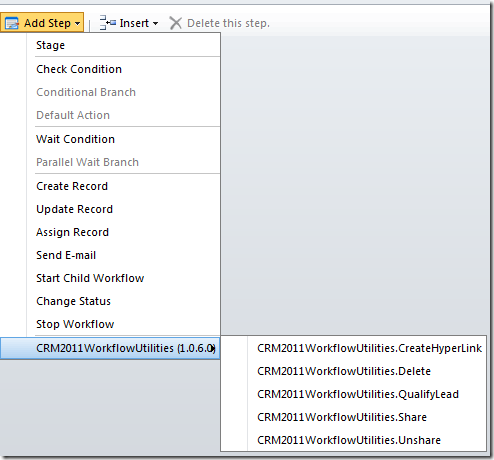It has often been asked why you cannot find a specific entity in the process designer. For example you might want to update and article from a workflow but you will notice that the process designer in CRM will not allow you to do that because the article entity will not be available.
So what does that mean?
There are special entities in CRM which are not supported in processes. For example, workflow does not support editing or creating articles because there is a special process for approving and publishing articles which the CRM workflow cannot handle.
How do I know if my entity is supported by workflow?
Each entity type in CRM has a read-only attribute called “WorkflowSupport”. This attribute will indicate the different levels of support that the entity has in a workflow. Additionally, there is the boolean “CanTriggerWorkflow” attribute which indicates whether the entity can be the primary entity of a process (whether a process can be defined on that entity).
Which are the different support levels for an entity in workflow and what do they mean?
| Level | Description |
1 | On-demand workflows can be defined for this entity |
| 2 | This entity can be created in a process “Create” step. |
| 4 | This entity can be updated in a process “Update” step. |
| 8 | Workflow can send email from an email template for this entity. |
An entity can have zero or more supported levels above. The “WorkflowSupport” attribute of the entity will contain the sum of all the levels which are supported for that specific entity. For example, the entity “annotation” (Note) has workflow support of 11 which means that it supports level 1, 2 and 8 (1+2+8 =11). Therefore the entity has all the workflow support except level 4, so you cannot edit a note in an “update” step of a process.
If the entity does not have the workflow support that I need, how can I update it?
Updating the WorkflowSupport or CanTriggerWorkflow attributes of an entity is unsupported and should never be done, there is a reason why the workflow support is the way that it is. You can read more about the risks of unsupported customizations
here. You will need to consider using a plugin instead of a workflow/dialog to perform the action that you need. In some cases you could also use a
custom workflow activity to implement your logic.
What is the WorkflowSupport for custom entities?
Custom entities have WorkflowSupport of 15 so they support all workflow support levels (1+2+4+8). They will also have the CanTriggerWorkflow attribute set to true.
What is the WorkflowSupport and CanTriggerWorkflow value for each entity?
The following list provides the values for each entity in CRM 2011:
Can Trigger Workflow | Workflow Support | Entity Name |
1 | 15 | Account |
0 | 0 | AccountLeads |
0 | 0 | ActivityMimeAttachment |
0 | 0 | ActivityParty |
0 | 0 | ActivityPointer |
1 | 11 | Annotation |
0 | 0 | AnnualFiscalCalendar |
0 | 0 | ApplicationFile |
1 | 15 | Appointment |
0 | 0 | AsyncOperation |
0 | 0 | Attachment |
0 | 0 | AttributeMap |
0 | 0 | Audit |
0 | 0 | BulkDeleteFailure |
0 | 0 | BulkDeleteOperation |
0 | 0 | BulkOperation |
0 | 0 | BulkOperationLog |
1 | 1 | BusinessUnit |
0 | 0 | BusinessUnitMap |
1 | 1 | BusinessUnitNewsArticle |
0 | 0 | Calendar |
0 | 0 | CalendarRule |
1 | 15 | Campaign |
1 | 15 | CampaignActivity |
0 | 0 | CampaignActivityItem |
0 | 0 | CampaignItem |
1 | 15 | CampaignResponse |
0 | 0 | ClientUpdate |
0 | 0 | ColumnMapping |
0 | 0 | Commitment |
1 | 15 | Competitor |
0 | 0 | CompetitorAddress |
0 | 0 | CompetitorProduct |
0 | 0 | CompetitorSalesLiterature |
1 | 15 | Connection |
1 | 1 | ConnectionRole |
0 | 0 | ConnectionRoleAssociation |
0 | 0 | ConnectionRoleObjectTypeCode |
1 | 1 | ConstraintBasedGroup |
1 | 15 | Contact |
0 | 0 | ContactInvoices |
0 | 0 | ContactLeads |
0 | 0 | ContactOrders |
0 | 0 | ContactQuotes |
1 | 15 | Contract |
1 | 1 | ContractDetail |
1 | 1 | ContractTemplate |
1 | 1 | CustomerAddress |
1 | 1 | CustomerOpportunityRole |
1 | 1 | CustomerRelationship |
0 | 0 | Dependency |
0 | 0 | DependencyNode |
1 | 1 | Discount |
1 | 1 | DiscountType |
0 | 0 | DisplayString |
0 | 0 | DisplayStringMap |
0 | 0 | DocumentIndex |
0 | 0 | DuplicateRecord |
0 | 0 | DuplicateRule |
0 | 0 | DuplicateRuleCondition |
1 | 15 | Email |
0 | 0 | EmailHash |
0 | 0 | EmailSearch |
0 | 0 | EntityMap |
1 | 1 | Equipment |
1 | 15 | Fax |
0 | 0 | FieldPermission |
0 | 0 | FieldSecurityProfile |
0 | 0 | FilterTemplate |
0 | 0 | FixedMonthlyFiscalCalendar |
1 | 15 | Goal |
1 | 1 | GoalRollupQuery |
0 | 0 | Import |
0 | 0 | ImportData |
0 | 0 | ImportEntityMapping |
0 | 0 | ImportFile |
0 | 0 | ImportJob |
0 | 0 | ImportLog |
0 | 0 | ImportMap |
1 | 15 | Incident |
0 | 0 | IncidentResolution |
0 | 0 | IntegrationStatus |
0 | 0 | InternalAddress |
0 | 0 | InterProcessLock |
0 | 0 | InvalidDependency |
1 | 15 | Invoice |
1 | 1 | InvoiceDetail |
0 | 0 | IsvConfig |
1 | 1 | KbArticle |
1 | 1 | KbArticleComment |
1 | 1 | KbArticleTemplate |
1 | 15 | Lead |
0 | 0 | LeadAddress |
0 | 0 | LeadCompetitors |
0 | 0 | LeadProduct |
1 | 15 | Letter |
0 | 0 | License |
1 | 15 | List |
0 | 0 | ListMember |
0 | 0 | LookUpMapping |
1 | 1 | MailMergeTemplate |
1 | 1 | Metric |
0 | 0 | MonthlyFiscalCalendar |
0 | 0 | Notification |
1 | 15 | Opportunity |
0 | 0 | OpportunityClose |
0 | 0 | OpportunityCompetitors |
1 | 1 | OpportunityProduct |
0 | 0 | OrderClose |
0 | 0 | Organization |
0 | 0 | OrganizationStatistic |
0 | 0 | OrganizationUI |
0 | 0 | Owner |
0 | 0 | OwnerMapping |
1 | 15 | PhoneCall |
0 | 0 | PickListMapping |
0 | 0 | PluginAssembly |
0 | 0 | PluginType |
0 | 0 | PluginTypeStatistic |
1 | 1 | PriceLevel |
0 | 0 | PrincipalAttributeAccessMap |
0 | 0 | PrincipalEntityMap |
0 | 0 | PrincipalObjectAccess |
0 | 0 | PrincipalObjectAttributeAccess |
0 | 0 | Privilege |
0 | 0 | PrivilegeObjectTypeCodes |
0 | 0 | ProcessSession |
1 | 15 | Product |
0 | 0 | ProductAssociation |
1 | 1 | ProductPriceLevel |
0 | 0 | ProductSalesLiterature |
0 | 0 | ProductSubstitute |
0 | 0 | Publisher |
0 | 0 | PublisherAddress |
0 | 0 | QuarterlyFiscalCalendar |
1 | 15 | Queue |
1 | 15 | QueueItem |
1 | 15 | Quote |
0 | 0 | QuoteClose |
1 | 1 | QuoteDetail |
0 | 0 | RecurrenceRule |
1 | 9 | RecurringAppointmentMaster |
1 | 1 | RelationshipRole |
0 | 0 | RelationshipRoleMap |
1 | 1 | Report |
0 | 0 | ReportCategory |
0 | 0 | ReportEntity |
0 | 0 | ReportLink |
0 | 0 | ReportVisibility |
0 | 0 | Resource |
0 | 0 | ResourceGroup |
0 | 0 | ResourceGroupExpansion |
0 | 0 | ResourceSpec |
0 | 0 | RibbonCommand |
0 | 0 | RibbonContextGroup |
0 | 0 | RibbonCustomization |
0 | 0 | RibbonDiff |
0 | 0 | RibbonRule |
0 | 0 | RibbonTabToCommandMap |
0 | 0 | Role |
0 | 0 | RolePrivileges |
0 | 0 | RoleTemplate |
0 | 0 | RoleTemplatePrivileges |
1 | 1 | RollupField |
1 | 15 | SalesLiterature |
1 | 1 | SalesLiteratureItem |
1 | 15 | SalesOrder |
1 | 1 | SalesOrderDetail |
0 | 0 | SalesProcessInstance |
0 | 0 | SavedQuery |
0 | 0 | SavedQueryVisualization |
0 | 0 | SdkMessage |
0 | 0 | SdkMessageFilter |
0 | 0 | SdkMessagePair |
0 | 0 | SdkMessageProcessingStep |
0 | 0 | SdkMessageProcessingStepImage |
0 | 0 | SdkMessageProcessingStepSecureConfig |
0 | 0 | SdkMessageRequest |
0 | 0 | SdkMessageRequestField |
0 | 0 | SdkMessageResponse |
0 | 0 | SdkMessageResponseField |
0 | 0 | SemiAnnualFiscalCalendar |
1 | 5 | Service |
1 | 15 | ServiceAppointment |
0 | 0 | ServiceContractContacts |
0 | 0 | ServiceEndpoint |
1 | 15 | SharePointDocumentLocation |
1 | 15 | SharePointSite |
1 | 15 | Site |
0 | 0 | SiteMap |
0 | 0 | Solution |
0 | 0 | SolutionComponent |
0 | 0 | StatusMap |
0 | 0 | StringMap |
1 | 1 | Subject |
0 | 0 | Subscription |
0 | 0 | SubscriptionClients |
0 | 0 | SubscriptionManuallyTrackedObject |
0 | 0 | SubscriptionSyncInfo |
0 | 0 | SubscriptionTrackingDeletedObject |
0 | 0 | SystemForm |
1 | 13 | SystemUser |
0 | 0 | SystemUserBusinessUnitEntityMap |
0 | 0 | SystemUserLicenses |
0 | 0 | SystemUserPrincipals |
0 | 0 | SystemUserProfiles |
0 | 0 | SystemUserRoles |
1 | 15 | Task |
1 | 1 | Team |
0 | 0 | TeamMembership |
0 | 0 | TeamProfiles |
0 | 0 | TeamRoles |
1 | 1 | Template |
1 | 15 | Territory |
0 | 0 | TimeZoneDefinition |
0 | 0 | TimeZoneLocalizedName |
0 | 0 | TimeZoneRule |
1 | 1 | TransactionCurrency |
0 | 0 | TransformationMapping |
0 | 0 | TransformationParameterMapping |
0 | 0 | UnresolvedAddress |
0 | 0 | UoM |
0 | 0 | UoMSchedule |
0 | 0 | UserEntityInstanceData |
0 | 0 | UserEntityUISettings |
0 | 0 | UserFiscalCalendar |
0 | 0 | UserForm |
0 | 0 | UserQuery |
0 | 0 | UserQueryVisualization |
0 | 0 | UserSettings |
0 | 0 | WebResource |
0 | 0 | WebWizard |
0 | 0 | WizardAccessPrivilege |
0 | 0 | WizardPage |
0 | 0 | Workflow |
0 | 0 | WorkflowDependency |
0 | 0 | WorkflowLog |
0 | 0 | WorkflowWaitSubscription |