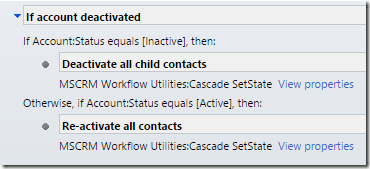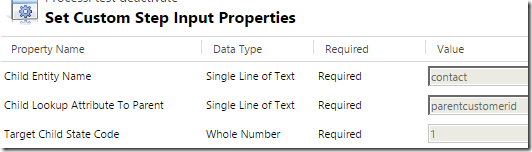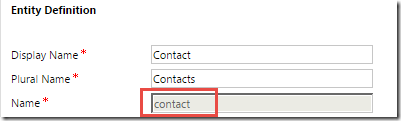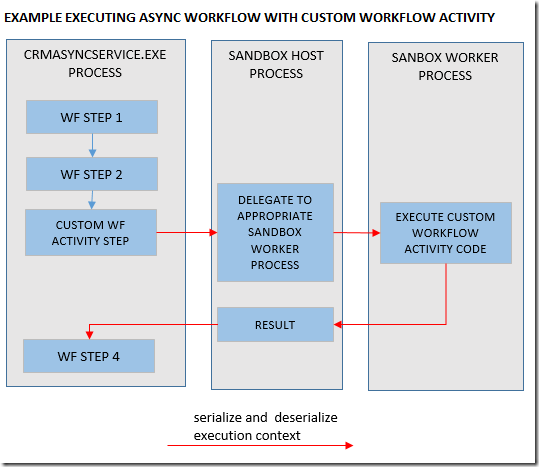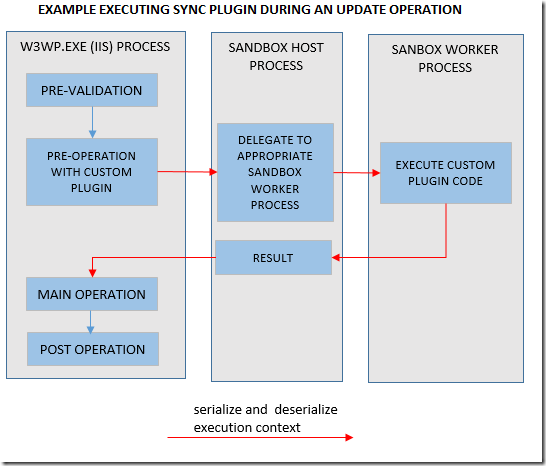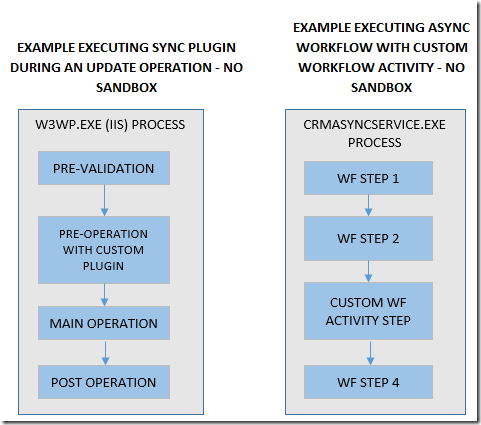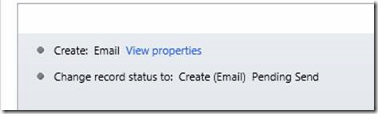As you are probably aware CRM plugins and custom workflow activities can either execute in isolation (sandbox) or without isolation. This post explores when you have that choice and what good practices you should consider for making that choice.
The CRM Sandbox is a feature released in CRM 2011 whose objective was to address one problem: How can we trust custom code to execute in a server that hosts multiple customers? Certainly, the core scenario is for CRM Online in which you have different tenants (customers) sharing the same infrastructure. You can imagine Microsoft would not allow any random .Net code to execute on their data centers without some controls. The same would apply if you are a partner who hosts tenants for a third party: You have to be careful about the code that executed in your infrastructure.
So in order to execute someone else’s code in a secure manner you must make sure the code executes in a sandbox environment which has certain limitations. For example:
1. Code is running in partial trust. This prevents operations like accessing the local file system, registry, event log and many more. This is managed by .Net Code Access Security feature, you can read more here: https://msdn.microsoft.com/en-us/library/930b76w0(v=vs.80).aspx . Note that by default sandbox plugins can sent HTTP or HTTPS messages to external endpoints, such as custom web services or Windows Azure. It is possible to overwrite this default to prevent sandbox plugins from calling external endpoints (other than localhost). You can overwrite this default in the registry (HKEY_LOCAL_MACHINE\SOFTWARE\Microsoft\MSCRM\SandboxWorkerOutboundUriPattern). More info on this here.
2. Throttling is applied to your plugin if it exceeds a given CPU/memory threshold. You can imagine this being useful to prevent someone’s code hijacking all the server resources. The process which executes your plugin can be killed if your plugin exceeds certain thresholds or becomes unresponsive.
3. Certain statistics are calculated for your sandbox plugins. These statistics typically include data such as how many times a given plugin type has crashed and what is the average execution time. These statistics are useful for providing throttling to someone else’s plugins.
The exact mechanisms used by Sandbox are not all fully documented, this is perhaps because it reduces the risk of vulnerability of someone exploiting sandbox in CRM Online. However, what we do know is that sandbox plugins are executed in a special sandbox worker process that supports partial trust. Each CRM organization has its own sandbox worker process. Therefore, if someone’s malicious code results in the process getting killed, nobody else will be affected. Furthermore, we know there is a sandbox host process which you can see running as one of the windows services of CRM.
If you are working on CRM Online you have no choice and you must register all your plugins and custom workflow activities in isolation (sandbox mode) because of security reasons. However, if you are on premises, you have the choice, so which one should you pick?
You might hear that it is a good practice to always register on sandbox because if is more secure and you get free plugin statistics. Additionally, your solution will work for an Online customer or an on-premises customer without any modifications. While it is true that if you are an ISV and you sell solutions in the marketplace, it makes it easier to manage if your plugins are always in sandbox so you don’t need to release SKU-specific solutions (one solution for Online customers and another for on-premise customers). However, I disagree with anyone telling me that registering in sandbox is a good practice. It makes sense for the ISV scenario, but if you are simply writing a custom solution for your on-premise customer, you are not really getting any advantage by using sandbox. On the contrary, you are losing valuable system performance by doing so (more on this later).
So unless I have a real requirement to compute and regularly report my plugin statistics, I don’t see this feature adding much value to my on-premises customer. If your plugins crash or fail then you have a bigger problem to solve than looking at statistics. Perhaps measuring how long your plugins take to execute can be useful in some scenarios, but if you have never looked at these (or you don’t know of the existence of these statistics) then it is a good indication that you don’t need them. You might find them valuable in some cases, but at the end of the day, you are losing so many points for the slow performance of sandbox plugins that you really need to think twice what you value more: Some statistics you might never look at or a faster performance of your CRM?
The reason I talk about performance is because sandbox plugins are slower to execute that non-isolated plugins. I would have loved to have some data to show you but this is an easy test you can do, or I might do it in the future. Instead, I will explain why you can expect slower performance when using sandbox. Whenever CRM needs to execute a sandbox plugin, the process executing the operation (either IIS w3wp.exe or CrmAsyncService.exe) will need to do the following:
1. Temporarily suspend the current transaction (there is a time limit for this suspension)
2. Serialize the entire exeuction context of the current transaction and send a request to the sanbox host process to execute a given plugin on the current context
3. The sandbox host process will then deserialize this information and will then again serialize the information in order to delegate to the assigned “worker” process to execute the plugin.
4. The worker process then deserializes the current execution context and runs the plugin code in partial trust.
5. The result is then sent back to the sandbox host process.
6. The result is then sent back to the original process who requested a sandbox plugin (w3wp.exe or CrmAsyncService.exe).
Below are some diagrams to help you understand the flow in each scenario:
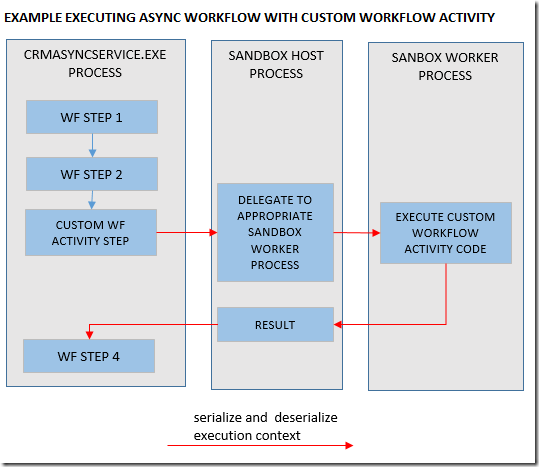
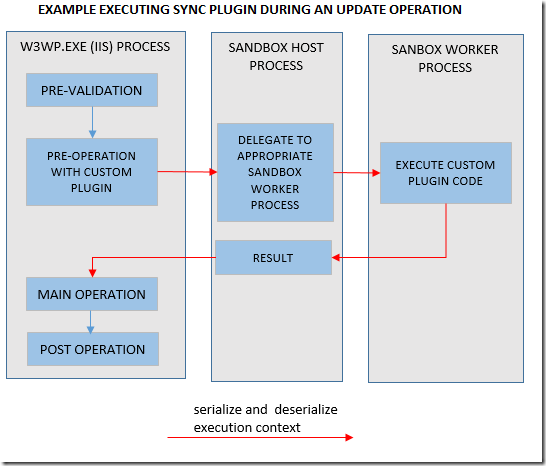
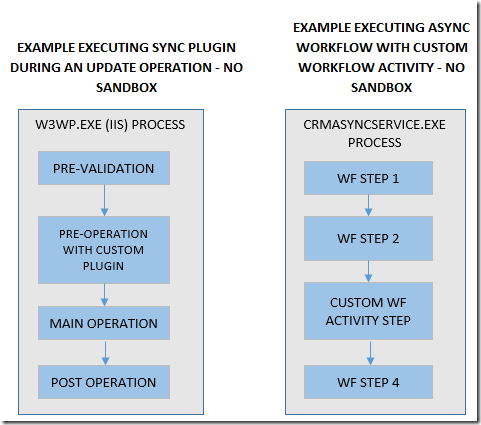
As you can see, this requires a lot of chatter between various processes and app domains, which is not exactly something you get for free. Additionally more room for errors in your infrastructure that can occur when you require multiple processes to be synchronized. Note that your plugin always executes in the sandbox worker process when registered in sandbox. If your plugin is not registered in isolation then it will be executed directly by the w3wp.exe process or the CrmAsynService.exe process (for async plugins and async workflow activities).
Therefore my conclusion is that you should not unnecessarily sacrifice system performance by registering your plugins in sandbox unless you have a good reason to. If you work with CRM Online you have no choice and if you are an ISV it might make your life easier to use sandbox; but I suggest you always make non-sandbox (no isolation) your default choice unless you have specific requirements or limitations that force you to register your plugin in sandbox mode. Additionally, you need to consider the limitations of sandbox plugins. For example, if you desire your plugin to use the event log or a local file system or shared drive, you cannot register your plugin in sandbox.